|
- Schools
Our Schools

High School
136 North Main Street
Naples, NY 14512
(585) 374-7900
Elementary School
2 Academy Street
Naples, NY 14512
(585) 374-7950
- District
- Community
- Alumni
- Community Education
- Facilities Use
- Pool Programs
- Board of Education
- Board Of Education
- Meeting Dates
- Meeting Information
- Contact
Contact Information
Naples CSD District Office 585.374.7901 Athletics 585.374.6122 Business Administrator 585.374.7902 Elementary 585.374.7950 Facilities 585.374.7975 Food Services 585.374.7938 High School 585.374.7905 Pupil Personnel 585.374.7912 Superintendent 585.374.7901 Tax Collector 585.374.7922 Transportation 585.374.7945
- SCHOOLS
- DISTRICT
- District
- Community
- Board of Education
- Staff Resources
- DEPARTMENTS
- FAMILIES
- Academics
- Student Services
- SEARCH